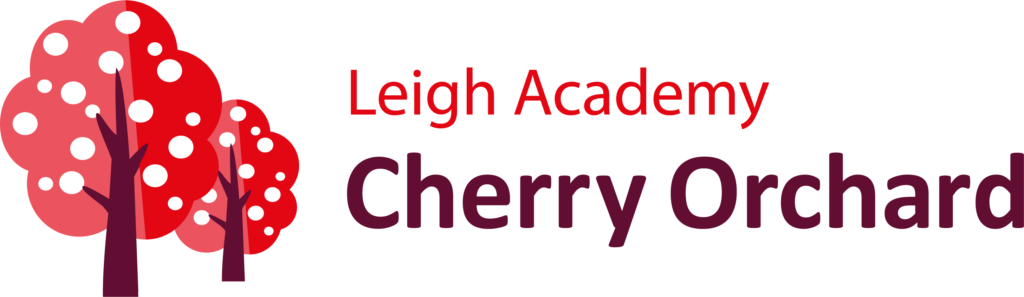My Child at School (MCAS) is an online portal we use here at Leigh Academy Cherry Orchard, to share key information about children’s day to day schooling. MCAS is part of Bromcom, which is the information management system we use at school. Some of the features of MCAS are only available to view on a computer – such as school reports – but much of the information can be accessed via the app on a phone. As we are a cashless school, any school meals, tickets, trips, clubs or wraparound childcare must be booked and paid for through the MCAS system, so it is important that all parents can access this.
When you receive your MCAS login, you need to accept the invite in order to access your child’s account. If you have more than one child in the school, you can view both or all of the key information by selecting their name on the main dashboard and then scrolling down the navigation bar on the app. The dashboard is the overview of what features you can access and the navigation bar on the left-hand side can be used to scroll down through the specific information you require.
MCAS can be used to add or view information as follows:
- Data Collection Form
Here is where you can view contact details that we hold in school for your child as well as any medical details that you have supplied to us. If you believe these to be incorrect, please contact the school immediately so that we can rectify these. It may be that you have changed your telephone number or medical details need to be updated. - Announcements
This is a notification message to alert you to the fact that new documents have been added to the important document information. We use this announcement tab to alert parents to the posting of new documents in the important information section or a whole school message. - Assessment
Here you will be able to see your child’s up-to-date assessment information. - Attendance
This section will display information about absence, daily attendance and year to date attendance for each calendar month. - Reports
The reports tab will take you to your child’s school report for the last two years. Please note that these can only be viewed from a desktop at the moment, although Bromcom are looking into adding this to the app. - Academic Calendar
This displays the school term dates, holidays and school closures, so that you can easily access the school calendar. - Products
This will be the tab you navigate to if you wish to purchase tickets (concerts, productions and school fairs etc or contribute to a charity donation or fundraising event the school is participating in) Any events or fundraising for charity will always be notified in advance via a newsletter or school bulletin and the product displayed here. Simply add this to your basket and checkout as you would for a normal online shopping system. - Clubs
Activity clubs for each term will be displayed here for you to access and sign up your child. Simply click on the club you require and add the cost to your basket. Clubs are always booked for the whole term in advance. If these disappear, this will be because the club spaces have been filled as these are very popular. - Trips
Here will be the section that will display any school trips for your child. These need to be paid for online as we are a cashless school. In addition, the trip permission box must be ticked before we are able to take your child out of school. Class teachers will always notify parents in advance of class school trips via the class/parent messaging system, which is called Dojo. - After School Provision/Breakfast Club
Many of you will know that Leigh Academy Cherry Orchard operates a wraparound childcare system and this must be booked and paid for via MCAS. On this tab, you will be able to select the available sessions and add to your basket. You can also see the sessions you have booked and the outstanding payments will show on your dashboard. - Dinners
School meals both hot and cold must be paid for in advance via MCAS for years 3-6 and Cherry Pips Pre-School. Any outstanding amounts will be displayed on your dashboard but you will also receive a reminder to pay if your amount goes over the weekly total of £12.50 and we may have to ask you to provide a packed lunch until payment has been sent. A reminder that this payment goes directly to Cucina, our catering company, so is completely separate from the Leigh Academy Cherry Orchard account for childcare, clubs, trips and products. - Outstanding Payments
The last section displays any outstanding payments that are due. You just need to add these to your basket to pay. If you are paying by childcare vouchers or your child is entitled to pupil premium, please select the offline payment option. Once the payment has been received, the Finance Team will liaise with the Offie Team to reconcile your account. Please allow a few days for this to happen.
As you can see, MCAS is much more than just a payment system as it holds the whole school information that you require for your child on a daily basis. If you require any help to get your started on your MCAS journey, the office team is always available and on hand to help with any issues.
Please click on the link below to see a handy parent guide to MCAS.