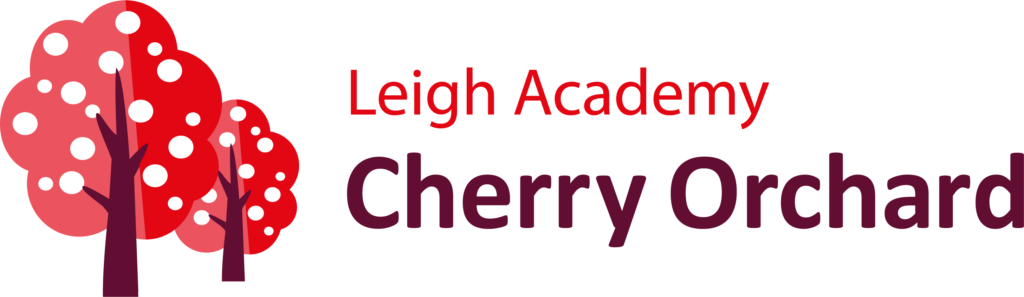At Leigh Academy Cherry Orchard we seek to embrace the digital age by creating responsible digital citizens. As we move forward the Internet and related technologies, including mobile phones, blogs, podcasting and social networks are becoming increasingly important in the daily lives of our children and have many positive benefits. They can be used both educationally and socially and are becoming part of a child’s identity. Socially our older children are beginning to use the Internet for entertainment, interaction, and communication with ‘friends’ at home. Access to the Internet can take place anywhere and at any time, so we need to make sure our children are able to use the Internet safely.
Many children are unaware of the risks; for example the danger of having online friends (who could be strangers), uploading inappropriate images, viewing unsuitable content or even becoming addicted to the Internet.
Our programme of online safety guides your child through the benefits and dangers of having a virtual presence. Through assemblies, a bespoke internet safety curriculum and action days, we actively prepare your child to be a responsible digital citizen. It is imperative that we all have a role to play in keeping pupils safe online. If you have any concerns, we encourage you to contact our Online Safeguarding Officer (Miss Bushell) for advice and guidance or report it to CEOP (Child exploitation and Online protection Centre).
Resources and Websites for Parents/Carers
- Government Advice – Follow this link for the latest online safety update from the Government during COVID–19 conditions.
- Share Aware – It can be hard to keep track of what your child is doing on social networks, apps and games. Or know how to keep them safe. Together we’re helping parents untangle the web. And teach their children to be Share Aware. Because, just like in real life, kids need your help to stay safe online.
- Think U Know – Thinkuknow is the education programme from NCA-CEOP, a UK organisation which protects children both online and offline.
- Childnet: Childnet International is a non-profit organisation working in partnership with others around the world to help make the internet a great and safe place for children. The Childnet website hosts all the online resources detailed below, as well as a number of recommended resources for young people, parents, carers and teachers.
Additional Pupil Links
- Horrible Histories – Lady Jane Grey – Beware what you Download Online
- Horrible Histories – Guy Fawkes – Internet Privacy Settings
- BBC Own It
- Be Internet Legends
Parent Guides
- Parents’ Ultimate Guides “From apps and games to social media and streaming platforms, Parents’ Ultimate Guides are here to help you navigate your kid’s digital world.”
- Talking Points. Talking to your child – openly, and regularly – is the best way to help keep them safe online.
Parental Controls and Filtering
- A Parents’ Guide to Technology: The UK Safer Internet Centre has created this guide to answer commonly asked questions and introduce some of the most popular devices used by children, highlighting the safety tools available and empowering parents with the knowledge they need to support their children to use these technologies safely and responsibly.
- Internet Parental Controls: The four big internet providers – BT, Sky, Talk Talk and Virgin Media – provide their customers with free parental controls that can be activated at any time. Video tutorials on how to download and use these controls are available on the UK Safer Internet Centre website.
Computer Protection and Security
- Get Safe Online: A government website which focuses on online computer security and protection issues. It contains advice about firewalls, spyware and antivirus protection as well as how to protect children online.
Social Networking
- Leigh Academy Cherry Orchard recommends that pupils avoid using all social networking sites and tools until they are of an appropriate age to do so. If parents/families allow the use of such sites then they are strongly advised to use nicknames and avatars when using social networking sites, blogs, Wikis, instant messengers etc. Avatars and nicknames help give pupil’s a ‘hidden’ identity on the internet rather than encouraging them to upload photographs of themselves.
- SWGfL Social Media Checklists up to date and free to download guides on social media sites including TikTok and Roblox.
- NetAware is your guide to the social networks your kids use. Stay up to date and keep your child safe in today’s digital world. Includes specific guidance for the most popular sites/apps including Facebook, Instagram, YouTube, Snapchat and Twitter as well as an A-Z guide to many others.
- With DoppelMe you can create a cool graphical likeness of yourself, your friends, family or any group of people for use as an avatar in forums, instant messenger, blogs and almost anywhere else on the web.
Search Engines
Using a child friendly search engine allows content to be filtered. Most adult search engines, such as Google, Bing and YouTube, also have built in filtering options under the ‘preferences’ link that should be adjusted before use. It is recommended that you use ‘Kiddle’ at home – a child-friendly Google powered search engine.

LAT Online Safety Statement
We proudly announce that our academy has successfully achieved accreditation for our comprehensive commitment to promoting and teaching online safety. This accreditation reflects our dedication to ensuring that all aspects of online safety are embedded across our curriculum, staff training, leadership, and community engagement.
As part of the LAT Online Safety programme, our academy has demonstrated compliance with key requirements, including:
- Staff Training: All staff members have completed tailored online safety training, with additional, role-specific training provided for Designated Safeguarding Leads, principals, and governors.
- Curriculum Integration: Online safety education is systematically mapped across all year groups, meeting legal requirements. We actively promote digital citizenship through annual events such as Safer Internet Day and Digital Citizenship Week.
- Leadership and Technical Oversight: A 360-degree review of our online safety provision ensures continuous improvement. Online safety is embedded in safeguarding governance, monthly technical filter checks, and regular incident reviews using Safeguarding Lenz.
- Parental Engagement: We maintain a strong partnership with parents, offering resources, communication, and face-to-face workshops focused on online safety. We also gather parental feedback to inform our practices and priorities.
This accreditation is underpinned by robust tracking and monitoring, ensuring all required activities and standards are consistently met.
Our academy remains committed to fostering a safe and empowering digital environment for all members of our community. Together, we strive to build a culture of awareness, respect, and responsibility in the digital world.
For further information and resources, please visit the CEOP website or explore the safeguarding section of our website.